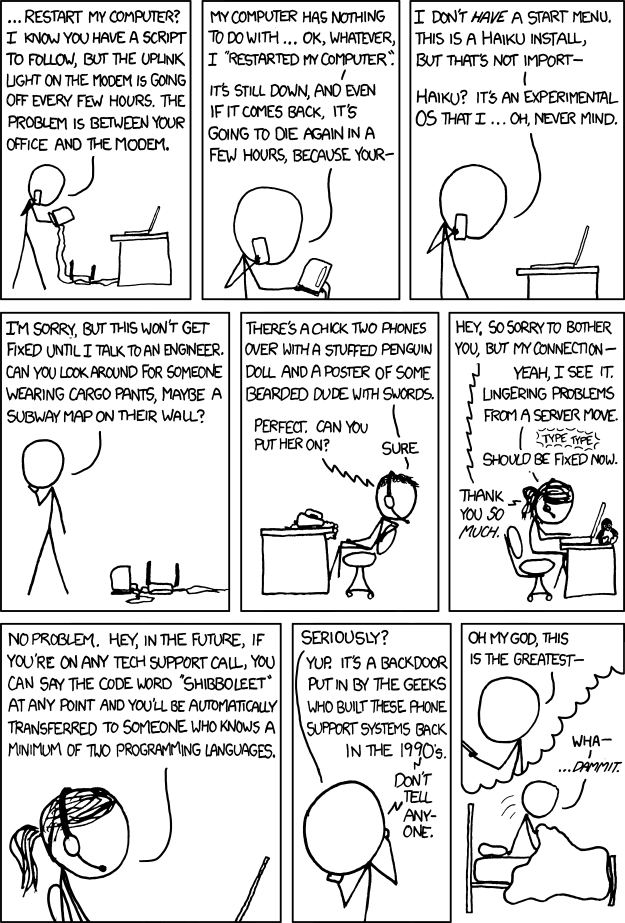In the last 48 hours, I’ve had two more instances of really bad customer service. I don’t know what’s going on, but service people must be trained to treat their customers like idiots, or push back just to make the bulk of them go away. I’m not going to tolerate either.
[A quick note: I was a Network Admin in a former life and I’m still very comfortable with technology and poking around to try to make things work.]
First was Vonage. I’ve had the VoIP service now for almost two years. Generally speaking, I’ve enjoyed it and it’s worked pretty flawlessly. But lately, I’ve had problems with dropped calls and “missing” dialtone. I’ve rebooted the Vonage “phone adapter”, reconfigured my network, even tried new phones. I’m also not using any interior home phone wiring (which can mess things up if not done correctly). Everything on the network is fairly new, too. At this point, I decided it was time to contact Vonage for assistance.
Their customer service site doesn’t include a phone number. You have to fill out a website form and click submit to wait for someone to respond. It’s pretty thorough, asking all sorts of questions about configurations, setup, model number, etc. So I was hopeful of a good response.
This wasn’t was I was hoping for:
Subject: [vonage.com #9236055] Other
From: service@vonage.com
Dear Jeffrey I. Gordon,
Thank you for contacting Customer Care.
We understand from your email that you are experiencing issue with call drop.
We apologize for any inconvenience may have been caused.
We recommend you to perform the steps given below to resolve your issue:
1. Simplify the configuration (Remove any routers, hubs, switches, or home wiring).
2. Please ensure that your devices are well ventilated and clear of any other devices that could cause interference.
3. If you use a Surge Protector, swap it out. If you aren’t using one, we suggest you to purchase one.
4. Make sure that you are using a DOCSIS 1.1 or later modem.
5. We request you to reboot all your devices by following the steps in the web link given below:
http://www.vonage.com/help.php?article=3D425=20
6. Check whether all wires and connections are solid and free of damages.
We hope these troubleshooting steps would assist you in resolving the issue. If you still experience the same issue then please revert to us with the following information so that we will try our extreme effort to resolve the issue soon.
We need you to run following tests on your side and send results to us via attachments.
1) THE BANDWIDTH TEST: Please run these test when the computer is connected directly to the modem and also when it is connected to the Vonage router. Please give both the results.
The bandwidth tests help us to ensure you are getting enough Upstream and Downstream bandwidth to use the Vonage service. Please click on UPLOAD SPEED TEST, then click on SMART TEST.
http://testmy.net
2) TRACE ROUTE (TRACERT): Trace Route is a utility that records the route through the Internet between your computer and a specified destination computer. It also calculates and displays the amount of time each hop took. Trace route is a handy tool both for understanding where problems are in the Internet network and for getting a detailed sense of the Internet itself. To run a trace route,
Click on START –> RUN
Type in CMD (For older windows versions, type in COMMAND)
Type the command tracert yahoo.com
3) Please let us know whether the phones are connected directly to the router or to the home wiring.
4) Please give us the vendor name and model number of all the devices that is connected in your network.
5) Please let us know how have you connected all the devices.
If you have any questions now or in the future Vonage Customer Care is eager to assist you 24 hours a day, 7 days a week. Please visit our help center at http://www.vonage.com/help.php or send us an email from our Contact Us page at http://www.vonage.com/help_contactUs.php. You can also call us Toll Free at: 1-VONAGE-HELP 1-866-243-4357.
Sincerely,
Vonage Customer Care
> [jeff@.net – Wed Jan 03 15:54:49 2007]:
>
> Phone Adapter:
> Linksys RT31P2
>
> ISP:
> Time Warner
>
> Router Make and Model:
> Motorola S85101
>
> Telephone Make and Model:
> Motorola MD7081
>
> Description of Network:
> Wall -> Router -> Phone Adapter -> Computers & Phone
>
> Description of Problem:
> I’m having random issues with the phone adaptor dropping calls.
So, you can first see that while they appeared to have read the subject line of my message, they never read any of the information that they actually already requested I send them.
I responded with a rather curt e-mail to each of their questions, mostly pointing them to where I’d already answered their questions and then repeating my request for more substantial assistance. Their subsequent response was to change the port on the adapter. Still doesn’t work. I guess I’m going to use that phone number they provided. Hopefully it’ll yield better results, but I’m not full of a lot of hope.
Generally speaking, I have found that technical support assumes that the customer is a complete moron. I mentioned earlier that I was formerly a Network Admin not to sound cool, but to indicate that I know what I’m talking about when it comes to technology. So going down a flowchart of “possible” problems doesn’t amuse me when I’ve already tried them all and I’m looking for some serious help.
My experience in the last day with eBay is a prime example. I’ve been an eBay user, according to my profile page, since March 3, 1999 and I have a feedback rating of 195. So I’m not exactly a newbie with respects to the ins and outs of eBay. I noticed the other day, however, that I wasn’t seeing all of my auctions won on the “My eBay” page. Regardless of the setting (whether I looked for those completed last week, last month, etc, I would always be missing at least two of the auctions. So, being the geek that I am, I tried different configurations (as stated before), different browsers (Safari and Firefox), even different computers and underlying operating systems (Macs and PCs). Heck, I even tried once from the Apple Store to see if somehow some old setting was blocking things. Alas, I finally sucumbed to sending a request for help to eBay.
Again, like Vonage, there’s not an immediate way to call… you have to use their form.
Subject: My eBay isn’t working correctly
Date: Sat, 06 Jan 2007 19:23:55 PST
My Account, Registration, and Password > My eBay for bidding, billing, or selling > My eBay isn’t working correctly
Message: Hi! In the last few days, I’ve noticed that My eBay seems to not be working correctly. It’s not listing all of the items I’ve won (for example, items 190066036927 and 300066082398 are missing from the list, as well as several others).
Additionally, I received an e-mail notice today about a relisted item that I had neither bid on nor watched. I get the feeling that somehow “My eBay” isn’t quite tracking things properly.
Please help. (Oh, FYI, I’m on a Mac, using both Safari and Firefox and I’ve had this problem with both… and it shows up while using a PC and Internet Explorer, too).
Thank you!
~Jeff
I have to admit, eBay was quick to respond:
Date: Sat, 06 Jan 2007 20:48:34 -0800
Subject: Re: GS=C00315 My eBay isn’t working correctly [#US ?01 ] (KMM66898596V45289L0KM)
From: eBay Customer Support
Dear Jeffrey,
Thank you for writing eBay in regard to the items you won not appearing
in your My eBay.
In this case, please make sure that you are viewing the correct time
period for items sold in the “Won” section. I see that the viewing time
period for items is currently set to “Last week (Dec 24)”. This means
that the “Won” section will only display your transactions for the last
week. This can be easily corrected.
1. Click the “My eBay” tab located at the top of most eBay pages. You
may be asked to sign in.
2. Click the “Won” link on the left side of the page.
3. In the “Period” drop-down list to the right, click the down arrow and
select the period of time that covers the items that you’re looking for.
***Note***
Make sure you’re viewing the correct time period for the item in
question. For example, if you sold an item 35 days ago, it won’t appear
if you are only viewing items that you sold in the last 31 days.
Currently, the longest period of time you can search is 60 days.
It is my pleasure to assist you. Thank you for choosing eBay.
Sincerely,
Vincent K.
eBay Customer Support
But again, the response was essentially “you’re an idiot… change the settings and all will be hunky-dory”.
I’m tired of this kind of crappy, Tier 0 response. I wish there was a way to indicate to the customer support agent that you’ve got some level of technical training. A password or secret handshake that would let them know that you’ve got things setup correctly, tried all of the standard technical support procedures, and that you’re only calling because you’ve really hit a dead end. This password would bump you automatically to a second or third tier of support… heck, even Disney does this in a way that’s not offensive to everyone else [their call processing system simply asks whether you’ve visited recently, and if so, more than x number of times in the last specific time period – based on that, they route you to an agent ready to treat you with a commensurate level of care. People who are newbies get a LOT of suggestions and help in terms of planning and explanation. People who are experienced get great service, but it’s not tempered at all, and they make suggestions with the understanding that you’ve probably already “been there and done that”.]
Anyone wanna’ let me know the password?